Using Wireless Networking
Antennas
Over the
years, I have received quite a few emails from people, asking
how they need to connect a biquad
antenna, collinear
antenna or some other antenna to their computer. This page
is designed to provide that information - to clarify just how
these antennas are typically used.
Example Usage Scenarios
The image
below show the components needed to connect a biquad
antenna to an UltraWAP
802.11b/g wireless AP/bridge. The biquad has a female N
connector on the end of its short length of coax, and the
UltraWAP has a removable rubber
ducky antenna connected to an rpSMA socket.
An rpSMA
to male N connector pigtail is required, and the factory
rubber
ducky antenna needs to be removed to allow the pigtail to
be connected.
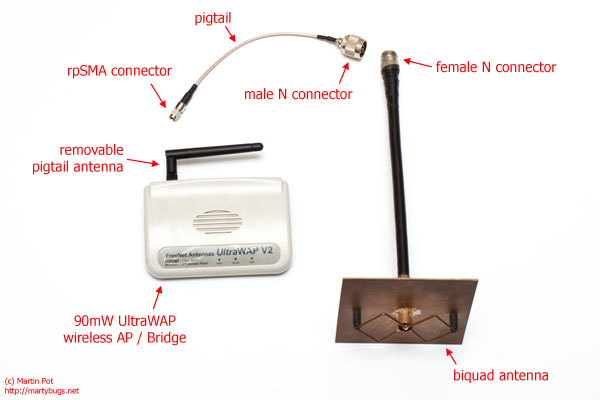
using a biquad with an UltraWAP wireless AP
/ bridge
The image below shows a biquad
antenna connected to the UltraWAP.
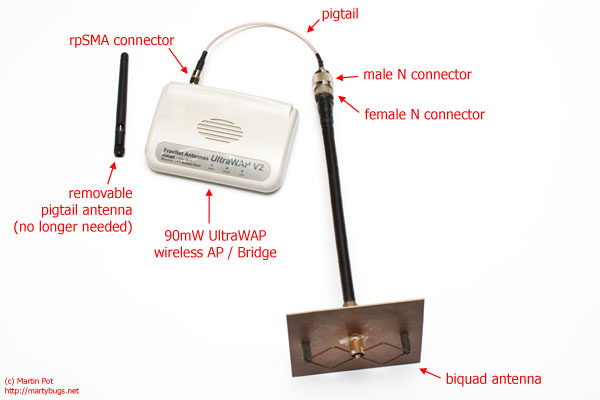
using a biquad with an UltraWAP wireless AP
/ bridge
Another option is to use a PCMCIA
wireless card. The image below shows the components required
to connect a biquad
antenna to a Proxim/Orinoco 802.11b/g wireless PCMCIA
card. Many wireless PCMCIA cards use an MCcard socket, and
when a cable is plugged into it, the internal antenna in the
card is disabled. An MCcard
to male N connector pigtail is required to connect the
biquad antenna to this particular card.
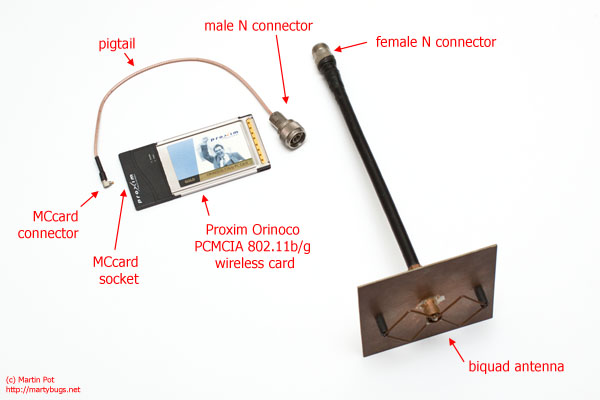
using a biquad with a PCMCIA wireless
card
The image below shows the biquad
antenna connected to the Proxim/Orinoco PCMCIA card.
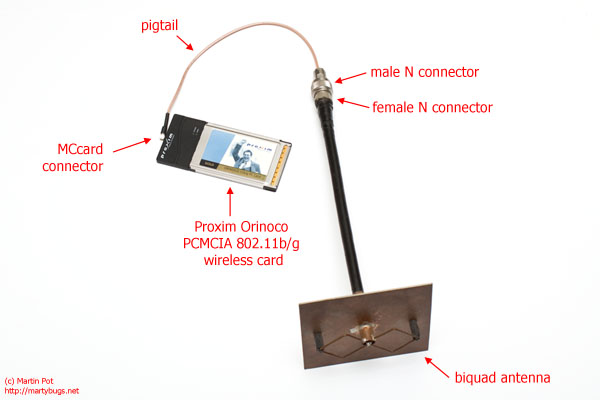
using a biquad with a PCMCIA wireless
card
Back to ... |