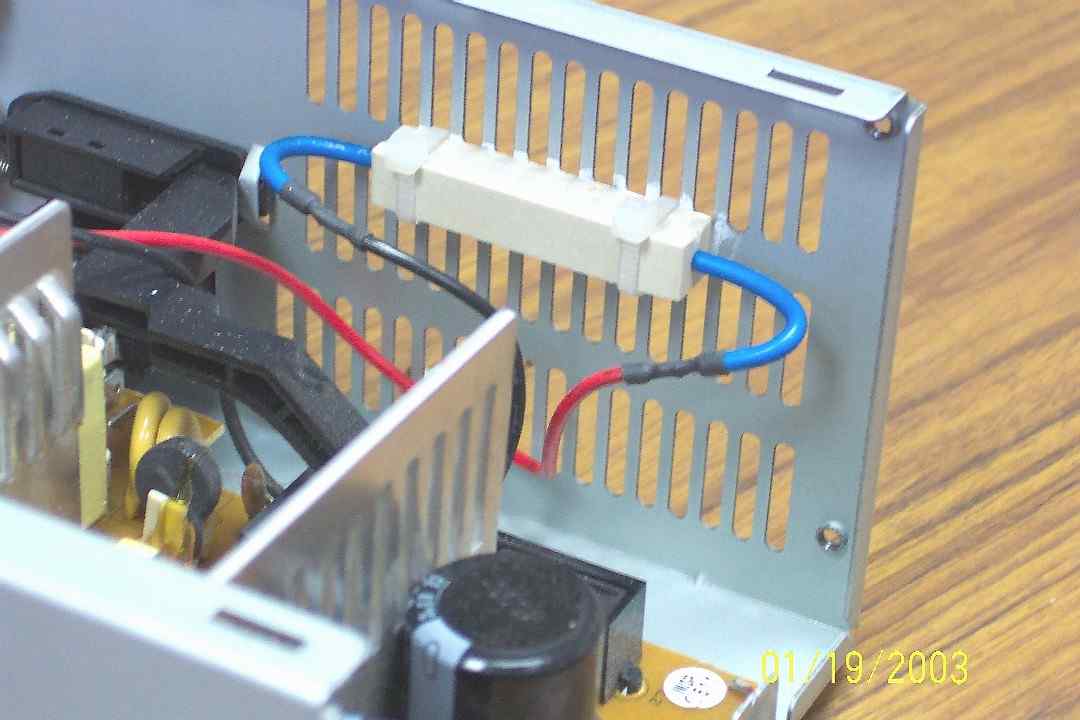Desktop Power Supply from a PC

A completed 145 watt ATX power supply with switch, binding posts, labels and feet. Notice the zip ties in the ventilation slots
that hold the load resistor.

This ATX PS board has leads for +5 (RED), -5 (WHITE), +12 (YELLOW), -12 (BLUE) volts, Ground (BLACK) and switch (GREEN).
Dell power supplies manufactured between 1996 and 2000 do not follow the industry standard pinout and color codes. The fan has
also been unplugged for better viewing. Since this PS was converted for use in the logic and robotics labs, the selected voltages
were tapped. Other users may want combinations of +3.3 V (ORANGE), +5 V and/or +12 V if they are converting one of the newer supplies.
For R/C applications, the 5 volt output can also serve as a desktop source to drive receivers and servos. If used as a power source for the micro
and sub-micro servos, you must be careful not to drive the servo to either endpoint to avoid stripping the smaller gears in these units. Most standard
servos have sufficiently robust gear trains and will simply stall if pushed to the mechanical stops..
Measured voltages on this particular PS (1996 P5-100 MHz Gateway) were about 5.15 and 11.75 volts. The remaining leads have
been clipped off at the circuit board.

View of the case top with fan, binding posts and switch. The switch (SPST) and binding posts are available at Radio
Shack or other electronics suppliers.
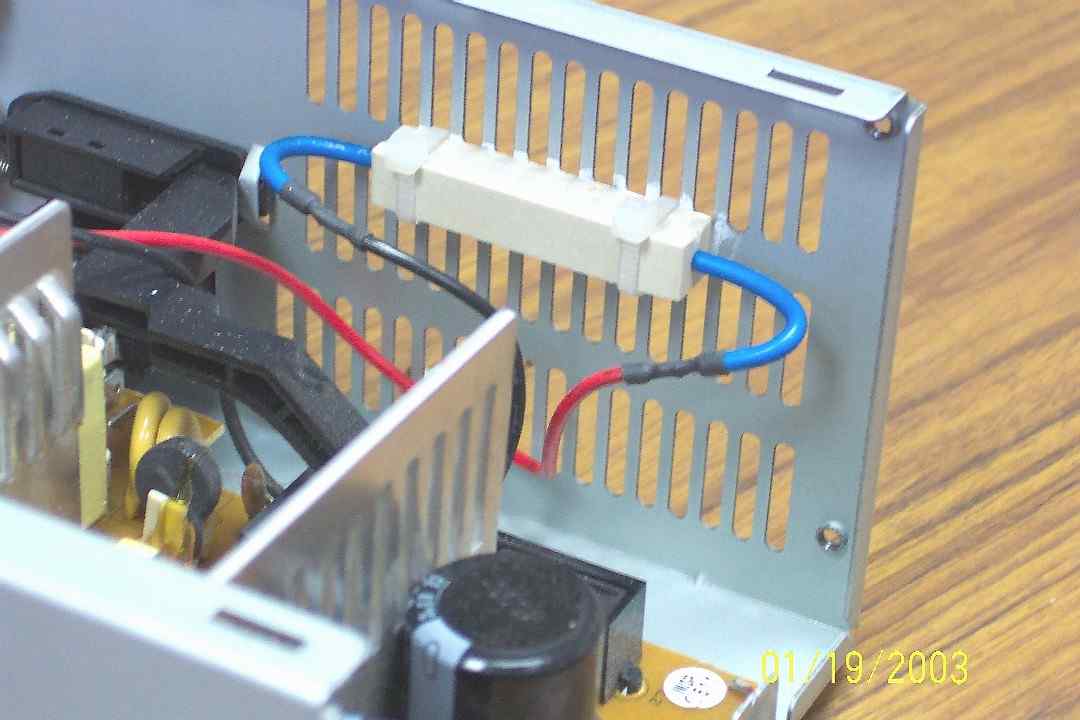
Power supplies in today's computers are known as SWITCHMODE or Switching Mode power supplies and require a load to
continue to operate after being switched on (the term switching mode actually applies to the technique of A/C to D/C conversion
and not to the power up action). This load is provided by a 10 watt, 10 ohm wire wound load resistor (sandbar - about $0.80 at
Radio Shack) across the +5 volt supply. Some inexpensive power supplies may fail if forced on without a load. The sandbar has
been zip tied to the case with a small amount of heat sink compound applied. Without cooling, the resistor will get very hot
and may fail prematurely. With this arrangement, the resistor will remain barely warm to the touch.
Be warned that many of the heat
sink greases can be quite toxic and any excess should be cleaned up and disposed of properly. Also be sure to thoroughly clean your hands
and tools after use. While most heatsink compounds are rated to 160 to 170 C, some may dry out over time and their effectiveness will
diminish -- a periodic check for good contact between the case and resistor is a recommended practice.
Additional comments
Disclaimer: The information presented should not be considered a "HOWTO" article, but merely a documentation of my conversion
process. Modern PC Power Supplies can produce high output current levels that may cause internal overheating in the PS or damage
to devices connected to them. Any individual attempting their own conversion is cautioned to carefully research their PS specifications
and to be mindful of the associated voltages and power. DO NOT work on your opened power supply with it plugged in!!!!
The PS in the picture is a 145 watt ATX salvaged from a 1996 P5-100 MHz Gateway -- I salvage all usable parts from the older
PC's before dumping them. This one is set up for a logic lab, hence the +5, -5, +12, -12 volt taps. We also use the +5 to
drive servos in the robotics lab. This supply does not have a 3.3 V source, but the newer supplies do. INTEL has continued
to modify the ATX specifications to include additional power connectors to support the increased power requirements of the
newer motherboards. Before any modification is attempted, you should be sure of the type of power supply you are working
with and the output currents being produced at each voltage level. Higher wattage supplies can generate fairly hefty levels
of current and may overheat or damage devices attached to them. See the Table of
Representative Current Levels for other power
supplies.
Wiring coming off an industry standard circuit board will be:
| ORANGE | +3.3 V
|
| YELLOW | +12 V
|
| BLUE | -12 V
|
| RED | +5 V
|
| WHITE | -5 V (May not be present on recently manufactured supplies)
|
| BLACK | GND
|
| GREEN | POWER-ON (Active high -- must be shorted to ground to force power up)
|
| GRAY | POWER-OK What is this??
|
| PURPLE | +5 V STANDBY
|
| BROWN | +3.3 V REMOTE SENSING Design Guide Update
|
The yellow, red and black wires will likely be grouped together with a clip. Some of the PS's will have a detachable plug for the
fan and some will have the fan permanently attached to the circuit board. If the fan is attached, I usually clip the wires then
re-solder and cover with heatshrink tubing -- this gives more working room while modifying the PS and allows me to lube the fan.
If you are going to use only the +12v and +5v, you may clip the other wires at the circuit board level or leave the unused wires about an inch long, gather
common colors together, slip a piece of heatshrink tubing over the bundle and shrink -- it is an easy way to corral and insulate loose ends.
For the +5 / +12 volt PS, you will need the following combinations:
| GREEN / BLACK | Power on Switch (Use a SPST switch; a momentary switch will not work)
|
| RED / BLACK | Pre-Load Resistor (See text for recommended values and a possible substitution)
|
| YELLOW / BLACK | +12 volt source
|
| RED / BLACK | +5 volt source
|
| ORANGE / BROWN | See the Design Guide Update
|
I use a single common post (GND -- black) for all voltage sources. Our loads are light and we don't require separate grounds for
each.
Leave 3 black wires -- switch, load resistor and common (GND) binding post
Leave 2 red wires -- 5 volt binding post and load resistor
Leave 1 yellow wire -- 12 volt binding post
Leave the green wire -- power on switch
If sense wires are present, refer to the Design Guide Update
If you expect to place high current demands on your powersupply, it may be prudent to run two wires to each binding post -- while
it is very unlikely that the 18 AWG wire will overheat, there have been some instances of melted wires and connectors occurring
on high demand motherboards.
As an aside, you can get 7 volts from the +5 V and +12 V outputs -- the +5 V is considered the negative (GND) and +12 the
positive -- some geeks will use this combination to run their fans at a lower speed to reduce noise.

I've followed all the instructions, but the output voltage on the +12 V side is still low -- what can I do?? Many of the R/C
folks are converting power supplies for the purpose of driving field chargers and are finding that voltage levels below 12 volts are
sometimes insufficient to power their chargers. Read these TIPS for some
options that may help increase this voltage level, provide a little theory, identify the connector pinouts found on most PC supplies and
give a few troubleshooting hints.
Cut everything else off even with the board. I usually cut the power harnesses so I can keep as much together as possible.
The wires remaining in the power supply should be left long and cut to length as needed. If you leave them too long, they will
get in the way when boxing it up, especially if the fan is internal rather than external. Be sure that they stay out of the
way of the fan blades. Also be sure to reattach the fan -- some supplies will not function without the fan attached - in any
event, you need the cooling. This PS in the pictures has the fan mounted on rubber shock mounts and is extremely quiet. I will
also disassemble the fan and lube the bearings while I have the PS open. Since these are salvaged, the fans have been in use for
some time and normally the bearings are dry -- I use a high grade sewing machine oil from SINGER. Any light oil will work, just
don't use WD40 --
These power supplies are called SWITCHMODE or SWITCHING MODE power supplies and must have a load to function -- hence the 10
ohm 10 watt load resistor on the 5 volt line. These resistors are known as wire wound or sandbar resistors and can be purchased
from Radio Shack for about $0.80 each. This resistor will get hot and should have some sort of heat sink. The technique I use
keeps them amazingly cool and is easy to do -- just pick the flattest side of the resistor, apply some heatsink compound (see warning above about toxicity) and
attach to the case. I will usually hit the inside of the case with a file to remove any stamping flash on the ventilation slots.
The switch (single pole, single throw) and binding posts can also be found at Radio Shack or other electronics supply houses.
Resistor Substitute
A viable alternative to using a power resistor is to substitute an 1157 automotive signal lamp in its place. This is a dual filament lamp
and its load, with both filaments powered, is usually sufficient to maintain Latch_On and to raise the voltage on the 12v rail to
an appropriate level for most needs. Your options are to solder a 5v line (red) to both positive pins on the lamp and ground the base
to DC ground or to pick up a twist-lock socket when you buy the lamp. The advantage of using a socket is the ease of replacement should
the lamp fail. If you don't feel comfortable with your soldering skills, it is also a little easier to work with the wiring on the socket
rather than the pins on the lamp. Just remember that the socket housing is the ground and the two wires in the base are to be attached
to the 5v rail. More importantly, you must be very careful that neither the bulb base nor socket housing touch any of the internal components
in the power supply. These lamps may be purchased at any automotive supply store and most Walmarts.
I prefer the use of resistors since the final converted product is wholly self-contained and I have more control over the applied load, but
the use of a lamp does simplify finding and installing components. It also makes a very obvious Power_On indicator!
I usually deal with on-line suppliers such as Jameco, Digikey, Mouser, etc. because we are buying in larger quantities and Radio
Shack is too expensive for large numbers of items. However, you should be able to convert your PC supply for $5.00 or $6.00
dollars -- less if you have a junk box of parts. I suppose you could add an LED indicator with a 220 ohm dropping resistor to the 5v rail to show the PS is
turned on, but the fan is a pretty good hint. We have had supplies running 24/7 for months without problems --
just electricity consumption.
The PS has some fairly hefty electrolytic capacitors and can still give a bit of a shock immediately after being unplugged -- let it
sit a couple of minutes before poking around inside. Obviously, you can get whacked if you are inside the case with it still
plugged in -- probably won't kill you, but you WILL turn it loose (never mind how I discovered this bit of information).
Back to ..